
Asus Vulcan compatible Replacement Ear Pad Cushions
Replacement Ear Pad Cushions compatible with Asus Vulcan.
Material: Leather/ Mesh
Colour: Black
Compatibility:
- ASUS VULCAN ANC Gaming Stereo
- ASUS VULCAN PRO ROG
Q: How to install?
A: If there is no plastic buckle on the back of your original earmuffs.
Install method:
Snap the back of the earmuffs into the mounting seam on the side of the earphone. Then slowly pull the back into the seam by hand to complete the installation
If there is a plastic buckle on the back of your original earmuffs
Install method:
·Remove the old headphone sleeve from the headphone.
·Remove the plastic buckle from the original earmuffs.
·Put the plastic clip on the back of the new earmuffs.
·Align the new earmuffs with the notch of the earphone and press firmly(Or rotate).
These are not manufactured by Asus but are fully compatible with the Asus Vulcan.
Our money back guarantee applies if you are unhappy with this purchase for any reason.





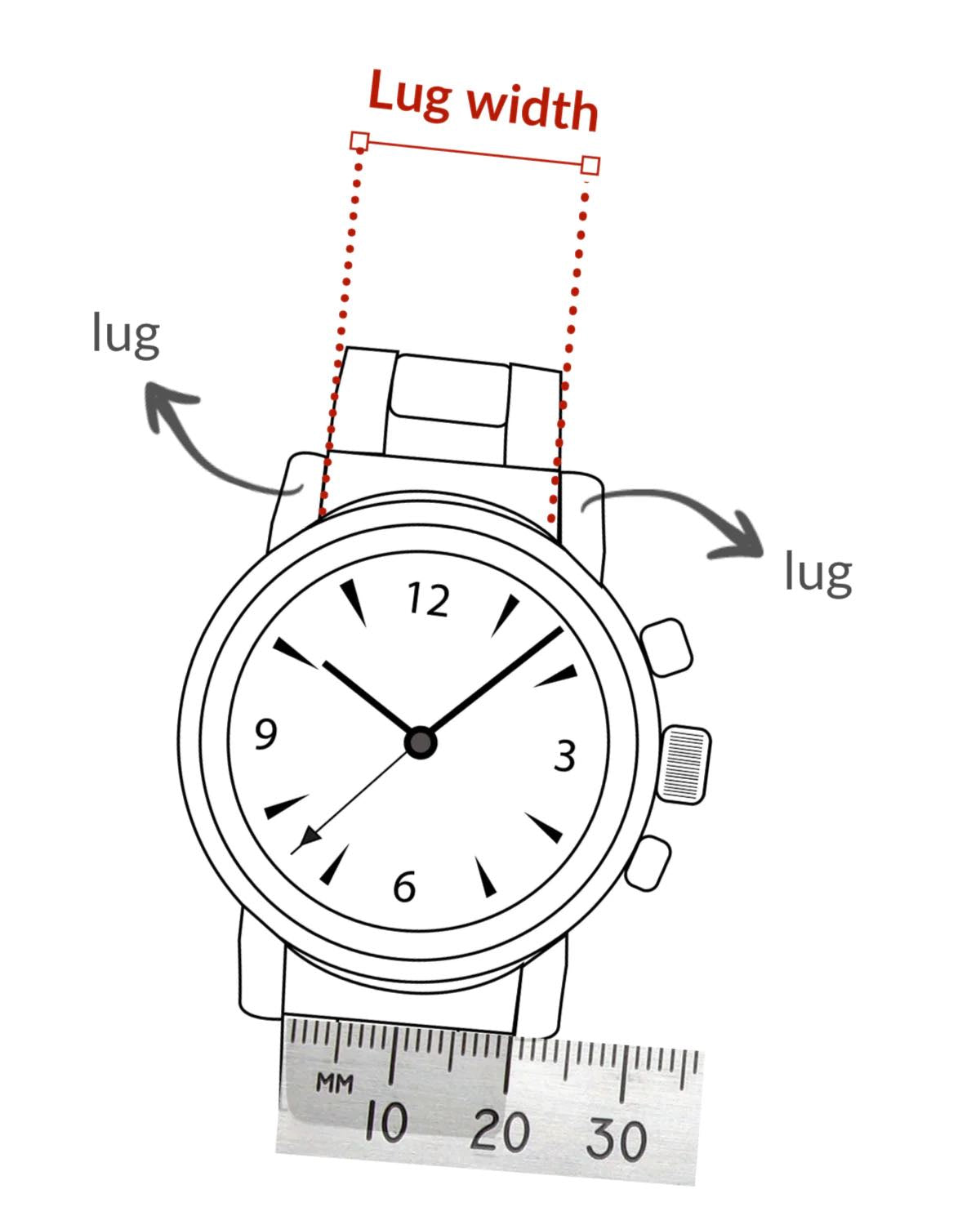

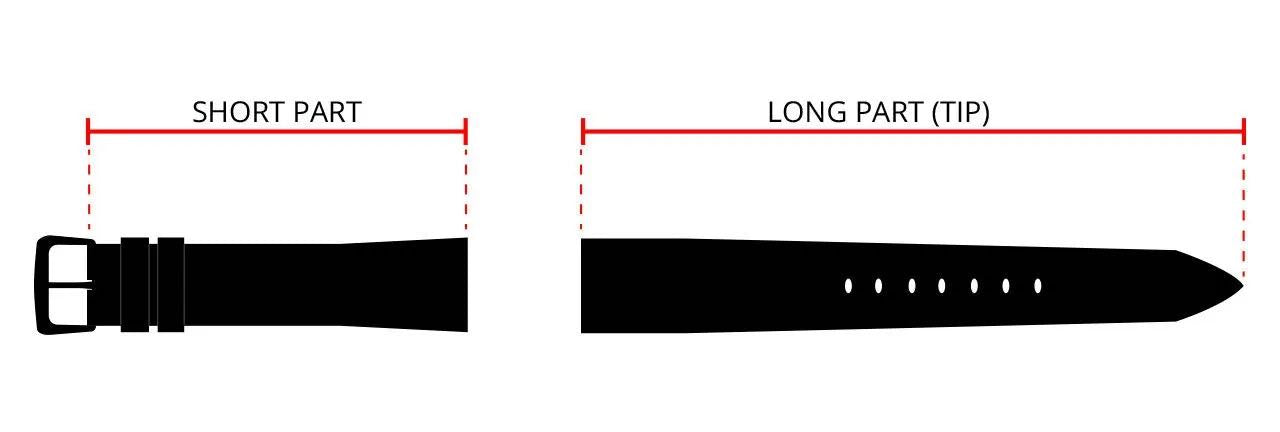
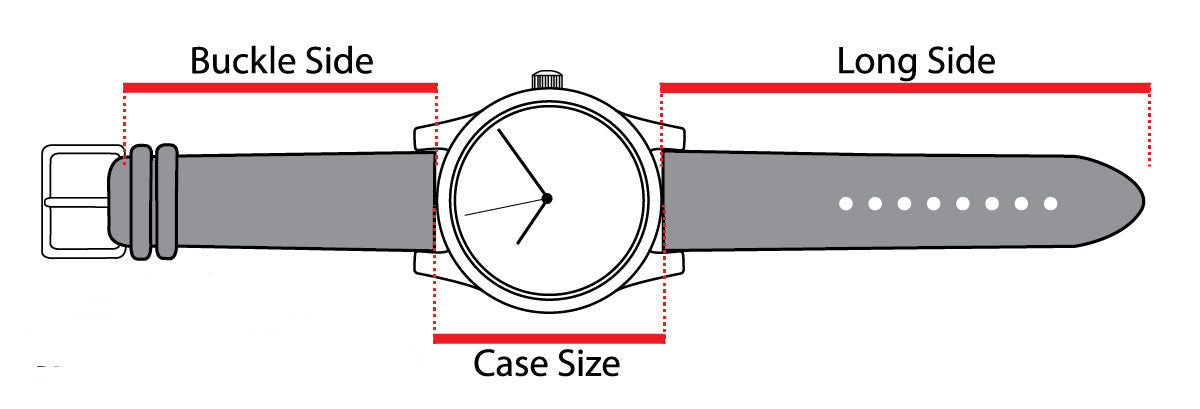
 Material
Material
 Width
Width Comes With
Comes With Compatible Headphones Brand
Compatible Headphones Brand
 Compatible with
Compatible with Compatible Headphone Model Number(s)
Compatible Headphone Model Number(s) Waterproof?
Waterproof?
 Splashproof?
Splashproof?
 Suitable for Exercising?
Suitable for Exercising?
 Suitable for Swimming?
Suitable for Swimming?
 Cleaning & Care
Cleaning & Care
 Ideal Style for
Ideal Style for